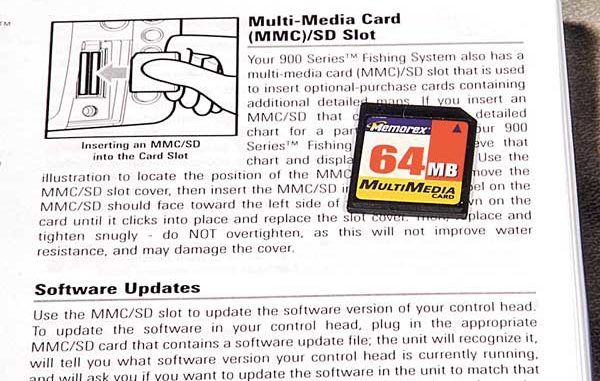
This perennial Black Bay hotspot is producing big trout and reds.
Computerizing fish finders and other marine electronics has been a good news/bad news proposition.
On the bad news side, everything computerized evolves at the blistering pace set by computers themselves. It seems that by the time we get a unit home and installed on our boat, it is already obsolete. Repairs are problematic because electronic components that were state-of-the-art two or three years ago may not even be compatible with current manufacturing standards, and as hard to find as a spare hand-crank for a Model T Ford.
Time for some good news. Some manufacturers offer upgrade programs that let you trade in an old malfunctioning unit for a discount on a new model. Your old unit doesn’t necessarily have to be covered by a new or extended warranty to be eligible. Program details change, but you can check the manufacturer’s web sites or call their customer service departments for timely details.
It is now much less aggravating to see next-year’s replacement for the unit we just bought appear with great new features. Gone are the days when the only way to get those features was to buy the new unit and then try to sell our old, outdated model to a nearly non-existent market. Many of these new features are just software changes, and we can now add them to our old unit simply by downloading the latest free software update from its manufacturer’s web site.
This process is simple. First, you go into your unit’s menu and find out which software version is installed. Second, you go to its maker’s web site and see if a newer version is available for your particular model. Software versions are numbered and, as with nearly any computer software, the higher the number, the newer the version. Third, if you find a newer version on the web site, the most common method of getting it into your unit is to download it to a blank memory card of the type your unit uses for saving screen snapshots and scrolling sonar views or reading external map data.
You can also usually download the new software version to your computer’s hard drive and then transfer it to a memory card, but that just adds an extra step. Fourth, once the new data is on a card, you simply plug the card into your unit, power the unit up and the upgrade takes place automatically. You can find detailed instructions on the web site or in your owner’s manual to lead you through the process.
Even if you are happy with your unit’s performance, it’s a good idea to check for software updates regularly and install them when they appear. New software versions can also include behind-the-scenes streamlining of functions and fixes for bugs that can prevent problems you may not have experienced yet.
Lowrance introduced an update a while back for its LCX series color units that added sweeping changes, and an update is expected later this year that will enable new HDS series units to use the side-looking sonar option scheduled to be introduced in July at this year’s international ICAST trade show.
Humminbird’s latest update lets you turn off time variable gain (TVG) on many of its units, which I think greatly increases the number of weak echoes you see on the screen and improves the way fish arches and other suspended targets look on vertical, down-looking sonar views.
Running the computers in your home, office and boat on the latest software available increases your odds of experiencing the best possible performance and the fewest problems. And it keeps the units current until hardware changes like new connector systems or substantial increases in computing power or memory offer an irresistible reason to replace them.


