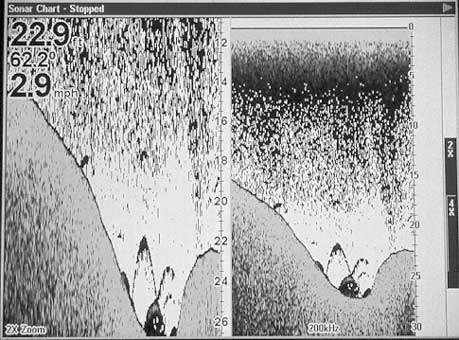
There’s a magical place west of the Mississippi River that draws silver kings every year like bees to honey.
Do you see all the detail that your fish finder’s screen can show you, or only part of it? Making the best possible use of your screen’s pixels helps you see subtle changes in bottom contour; differentiate between weeds, brush and submerged timber; see individual fish holding close to the bottom and each other; and estimate fish size more accurately. The most common mistake anglers make is letting their unit automatically adjust its depth range setting in such a way that the thick line that shows the bottom contour stays close to the middle of the screen.
If you paid extra for a unit with a 240 vertical-pixel display, and then let the bottom contour stay in the middle of it, you are only using half the screen’s vertical pixel count to show the top-to-bottom view under your boat. You might as well have bought a unit with 120 vertical pixel resolution, because that is all you are getting.
This problem occurs because as the water under your boat gets deeper, most units automatically switch to the next deeper depth range when the bottom contour line approaches the bottom of the screen. After the switch, the bottom contour line is usually just below the middle of your screen.
As the water gets shallower most units don’t automatically switch back to a shallower depth range until the bottom indication rises above the middle of the screen. These preset depth range adjustment points keep the unit from driving you crazy by jumping back and forth between two ranges every few seconds, but it also means that the bottom indication stays near the middle of your screen most of the time, wasting half of your screen detail.
The easiest fix is to switch to manual range selection and set a range scale that keeps the bottom contour indication near the bottom of the screen. This can require an annoying amount of manual range changing when you are over an uneven bottom, but you will probably find that you are catching most of your fish at one particular depth. You can set the range to cover your most productive depth and then maneuver your boat to stay over it.
Another great trick is using 2X or 4X zoom to double or quadruple the resolution of a segment of your fish finder’s most detailed top-to-bottom view.
For instance, if all the fish I’m seeing are between 20 and 30 feet I can zoom in and put the 20-foot depth at the top of my screen and 30 feet at the bottom. Now, everything in that smaller depth window is being divided by my screen’s full pixel count, and I can see everything in much greater detail.
But if I pass over a big school of baitfish that stretches from a depth of 10 feet on down to 15 feet, or a big school of game fish on the bottom at 40 feet, I can’t see them because they are outside of my zoomed window.
I prevent these blind spots by using split-screen zoom instead of full-screen zoom. This puts the top-to-bottom reading on one side of the screen and the zoom window of my choice on the other.
A third display improvement trick is setting the display’s scrolling speed to its maximum normal setting. This causes the screen to update rapidly, almost as fast as the unit makes new soundings in some situations.
While fishing, this shows you changes in the bottom and in fish depth and activity almost as they happen. While looking for fish and fish-holding structure at cruising speed, this is even more important.
Some units have a super-high scrolling speed setting for use at higher boat speeds. The theory behind these hyper-fast scrolling rates is that they show you a picture based on updates made closer together, and therefore make it less likely that the screen picture will miss important details.
For instance, a screen picture made with one update for every 5 feet of boat travel is less likely to miss details than one based on an update every 15 feet. While these super-fast scrolling modes can help at higher boat speeds, they are almost annoying while fishing. They update so fast that details scroll off the screen too quickly and they change the way fish and other objects look enough to confuse an angler used to seeing things as they appear at normal scrolling speeds.


