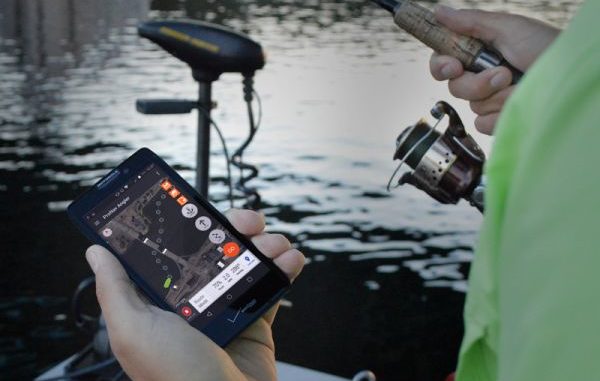
ProNav Angler lets you concentrate on fishing
There seems to be no end to the number of ways smartphones and tablets can help us. Just about the time I thought I couldn’t be surprised by another smart-electronics revelation, I discovered that they can now operate a bow-mounted trolling motor.
Some caveats apply. First, the trolling motor must have electric steering and, second (at least as I write this), it must be a Minn Kota PowerDrive v2 motor.
The company behind this new system had to choose a motor to start with, and research told them there were more of these motors in use than any other suitable model.
But, you can expect the system to work with MotorGuide’s Xi5 model soon — perhaps even as you read this.
The third caveat is that you have to use a mobile electronic device with an Android operating system.
But, once again, a version compatible with iOS systems is in the works and should be available shortly.
Now for the important stuff, like who could benefit from this new system.
Someone who really wanted a do-everything smart motor but didn’t quite have the budget for one can now add all those electronic super powers to his basic model. Maybe smart motors were just appearing when someone had to mount a new motor or replace an old one and it seemed prudent to wait and see how well they worked before gambling with that much money.
The ProNav Angler system could benefit either case. If you have access to several boats with compatible trolling motors (or with the purchase of motor adapters as they become available), you can move a ProNav system from boat to boat in minutes. You could also buy “dumb” motors for each boat when first equipping them and then move the smart system between them.
All it takes to install a system is to attach its “brain box” to the top of the trolling motor’s shaft with a clamp that requires no tools. Next, unplug the factory foot pedal’s cable and insert the ProNav unit’s plug into the factory foot pedal’s socket. Then you plug the factory foot pedal into the ProNav system, and it will continue to work just like it always has.
Finally, you connect the system’s power cable to a battery.
You will also have to download the ProNav app to your mobile smart device, and if you’d like to use Navionics maps or charts for navigation you’ll need to download the Navionics app, as well.
The trolling motor is the only thing on your boat that needs to be compatible with the ProNav Angler system; you don’t need to link it to a particular console-mounted fish finder or GPS unit because the system doesn’t use them.
So what can a trolling motor equipped with ProNav Angler do? The system lets you select all functions from the basic home page with large control keys displayed in high contrast or from the live-view page showing your boat’s position and route on a map and offering smaller control keys.
The home page lets you adjust the speed and direction of your motor manually, set a compass heading or maintain a steady speed with cruise control.
You should note that displays might look slightly different when using the various features on different phones.
And don’t forget that you can still use your foot pedal for hands-free adjustments; it works seamlessly with ProNav Angler.
If you’re moving or fishing across a large expanse of water, you can double-check your heading and track your progress on the live map view.
See a trophy-sized swirl or a sprinkling of panicked baitfish out of the corner of your eye? You can stop and fish right here by pressing the anchor key. This also works to hold your boat off the rocks on a windy point while you fight and land a fish.
Pressing the anchor key also saves your present GPS position in memory and instructs your motor’s speed and steering functions to operate as necessary against wind and current to hold you on that spot.
The anchor feature lets you “anchor” at your current position or you can create or choose an already saved anchor point on your map view. ProNav lets you add notes or other information to an anchor point, save unlimited anchor points in the ProNav Cloud and share them with friends.
The vector key on the home screen tells your boat to follow a straight line. It plots a straight, GPS course-over-ground line in the direction your motor is pointed as you press the key, and then steers your motor and controls its thrust level to keep you on it.
Vector corrects for drift, wind and current as it maintains your chosen speed and direction. You can also use vector on the map view, and it will show a straight line ahead of your on-screen boat icon pointing in your set direction of travel. This makes it extremely easy to line up on landmarks or saved anchor points.
You can change the vector direction at any time.
The routes key is the last one on the home screen, and this feature will record electronic “bread crumbs” that can later be used to construct a new route. You have the ability to create routes from anywhere at any time on your mobile device.
You can run a route as soon as you get to the water, and then easily edit or modify it on the move. You can create or modify routes on or off the water from your mobile smart device by placing or moving the location points that make up each route.
And ProNav Angler uses cloud memory, so there is no limit to the number of points or routes you can save. Once saved, they can be automatically stored in the ProNav Cloud and then accessed by multiple devices or shared with ProNav friends.
Cloud memory access is direct where your mobile device can find a signal. But if you are fishing in a remote area where coverage is spotty or non-existent you can cache the maps or charts, along with any points and routes you’ll want to use. Basically, you just select a region on the charts and save it.
Most phones and tablets have enough memory to store large Navionics regions.
ProNav is working on full map integration with Navionics, but at this writing it is still a future addition. Right now you can download smaller satellite regions into the ProNav unit to serve as a base map, and you can use the Navionics app to create routes and export them into the ProNav unit so it can run them automatically.
Automatic ProNav Angler software updates will be possible because they can be sent directly to your phone or tablet, so you won’t need to download them with a computer, transfer them to a memory card and then load them into the ProNav Angler brain box.
ProNav Angler units can be ordered from pronavmarine.com for $699 with an unconditional money-back guarantee.




