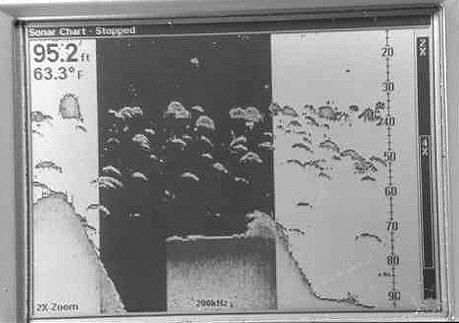
We encounter all sorts of light conditions out on the water, and they all affect the way the screens on our electronics look.
Most monochrome screens look best in direct sunlight, and the brighter the sun the better their contrast. Some lose contrast and begin to look murky on cloudy days or when they are in the shade of a canvas top. Usually this happens early or late in the day during twilight periods when there is too much daylight for the unit’s back light to overcome but not enough sun to light up the screen.
Still, many monochrome displays have back lights powerful enough at maximum brightness to improve screen visibility during cloudy periods, and you might be surprised at the improvement they make during twilight as well.
Many of today’s monochrome units have a reverse contrast mode that shows the bottom, fish and structure in light-colored marks against a black background.
These modes are designed for night use, where they make screen-watching easy on your night vision, but they can improve visibility under some daylight conditions, too. It’s almost always possible to achieve good screen visibility by balancing the back light’s intensity with the display’s contrast and brightness controls in either the normal or reverse contrast mode.
Color screens are almost the opposite. They usually look brighter and sharper during twilight hours and on overcast days. They are not as easy to see with direct sunlight on their screens, but a few basic adjustments can improve visibility under bright conditions.
Most color units let you pick different colors for the screen’s background. White is most often the best background color for bright sunlight, but selecting dark blue or black can make a surprising improvement under difficult daylight conditions as well. The darker colors are intended to be easier on your night vision during nocturnal use, but don’t hesitate to try them when nothing else seems to work well during the daytime.
High brightness and contrast settings work best in bright daylight, but the brightness will need to be reduced for night viewing, even with a dark background color selected.
Some tricks aid visibility for both monochrome and color displays. One of the simplest is to avoid flush-mounting units and use a mount that swivels and tilts instead. Sometimes just a tiny change in a screen’s angle can make all the difference in the world.
For instance, flat display screens tend to act like mirrors and reflected gray clouds can sometimes make the screen picture difficult to see. Tilting the screen downward so that the dark shirt or jacket you are wearing is reflected instead of clouds can greatly improve the way the screen looks.
On cloudless sunny days, when the details of that shirt or jacket are more likely to be reflected in the screen, just the opposite happens, and you may be able to improve visibility by tilting the screen upward so that it reflects nothing but the clear blue sky.
The lowest back-light intensity setting on some units is still too high for comfortable viewing at night. Translucent red, green or grey plastic film from a crafts store can be layered on the screen until the light intensity is just right. It usually stays in place with nothing but static cling, but when that’s not enough, you can clean both the film and the screen lens and then press the film onto the lens while both are still wet.
Polarized sunglasses can decrease visibility on some screens, but this problem occurs on a case-by-case basis. LCD screens use polarization in their production of a screen picture, and the polarization of a screen combined with that of your sunglasses can make the screen picture look black at worst and blurry at best.
Buying different sunglasses or replacing the unit with one you can read with your favorite sunglasses on are the only fixes.
Try these tips the next time you have trouble seeing the displays on your electronics, and I think you’ll be surprised at the results.


