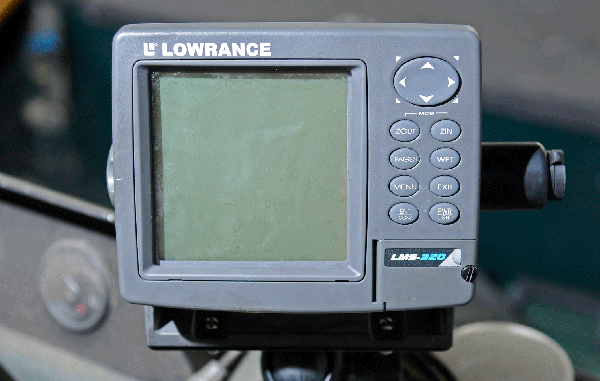
What could be the cause?
Dear Capt. Paul:
My GPS comes on, but when you get on the page with the satellites it (says) GPS OFF. Can you help me?
trike99
Capt. Paul’s response:
here could be several reasons that would cause the notice you experienced on the H2O screen. Try them in the order listed below.
One cause may be low or improper electrical power to the unit. Check the batteries, even if you just placed “fresh” batteries in the unit. If applicable, check the 12-volt DC power cable to ensure that the necessary power is reaching the unit. Low batteries or lack of proper power will cause the unit to turn itself off before damage can occur.
Another reason could be that the unit was not used for over 30 days or was moved in the OFF mode more than 300 miles from its last ON position.
The unit has to initialize itself before it can begin to display the proper positions. Try turning the unit on outdoors, and let it sit for about 15 minutes. That should give it enough time to “find” where it is and begin indicating a correct position.
But to me, it sounds as if the unit is set on the “Simulator” mode. This setting can be found in the Menu section, GPS Setup drop-down box.
With the unit in this configuration, the actual GPS receiver in the unit is not activated. This setting allows you to experiment with some of the various tools, screens and functions. The device in the simulator mode is NOT programmed to receive the GPS satellite transmissions. Everything else works, but you will not be able to determine a position or navigate to a waypoint, etc.
Try going to the GPS Set Up page in the Menu screen and check the configuration of the unit. Some of the options in this setting are GPS Simulator, Track Smoothing and GPS Auto Search. It can be located by pressing the Menu twice, GPS Setup, and then the GPS Simulator icon. Select the GPS Simulator setting and turn it off to another selection. The settings may have been changed to Use Indoors, which in fact is the Simulator mode. (See page 43, 66, 73 and 74 in the Owners Manual for Simulator settings, etc.)
If none of these suggestions work, then you will have to call the Lowrance Support section at 800-324-1356 for assistance. As a reminder, the iFinder H2O line of GPS units are no longer in production, and Lowrance may no longer offer repairs to the unit.
I would be interested to know if you get the difficulty solved. Please get back with me and let me know if you got it working.
Response from reader:
Thanks a million. It was on Simulator. We are so lucky to have someone like you to help people out; thanks a lot. If you ever need some fish, let me know.
Capt. Paul:
Thanks for the Kudos. I was glad to be of some help.




